WordPress Management & Site Updates
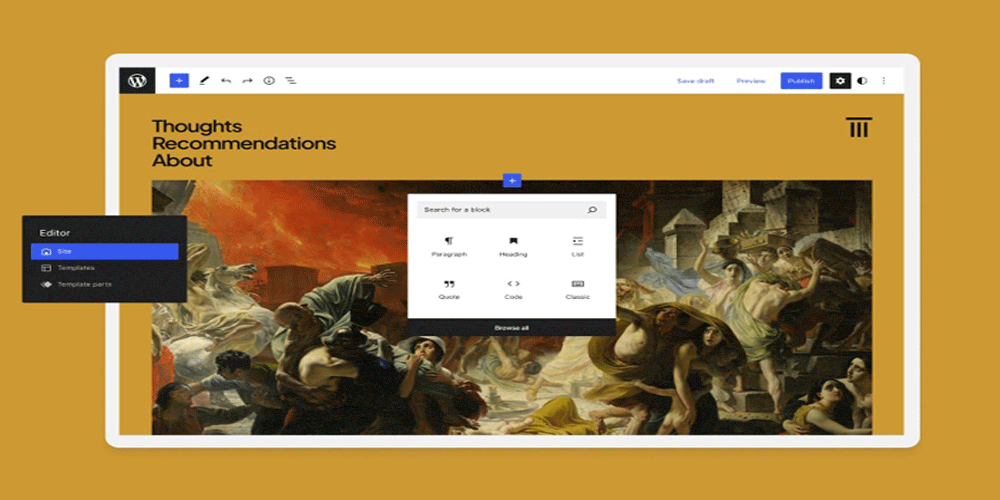
WordPress Management & Site Updates Managing WordPress sites can feel like a complex endeavor, especially as your digital presence grows and evolves. However, with the right strategies and tools, it’s possible to streamline your workflow and ensure your WordPress sites run smoothly and efficiently. Simplify WordPress Management UpdatesIn this guide, we’ll uncover tips and tricks to simplify the management of your WordPress sites, empowering you to navigate the platform with confidence and achieve success. From optimising site performance and enhancing security to managing plugins and updates effectively, these insights will help you take control of your WordPress sites and maximise their potential. Whether you’re a seasoned WordPress user or just starting out, get ready to discover how to simplify your WordPress site management and unlock the full power of this versatile platform. Contents of this post include: >>> Are You in Control? Mastering the Art of Managing WordPress Sites>>> Choosing the Right Theme: Setting the Foundation for Success>>> Essential Plugins: Enhancing Functionality and User Experience>>> Customization Techniques: Tailoring Your WordPress Site to Perfection>>> Search Engine Optimization (SEO) Strategies: Boosting Visibility and Rankings>>> Security Measures: Safeguarding Your WordPress Site from Threats>>> Content Management Tips: Creating Engaging and Shareable Posts>>> Performance Optimization: Speeding Up Your WordPress Site for Peak Efficiency>>> Backups and Updates: Keeping Your Site Safe and Current>>> Analytics and Monitoring: Tracking Your Site’s Performance>>> Multisite Management: Handling Multiple WordPress Sites Efficiently>>> Conclusion: Mastering the Art of Managing WordPress Sites Are You in Control? Mastering the Art of Managing WordPress SitesManaging WordPress sites requires a strategic approach to ensure all elements work harmoniously. From the initial setup to ongoing maintenance, mastering WordPress management involves understanding the platform’s capabilities and leveraging tools and practices that streamline your workflow. Initial Setup and ConfigurationThe foundation of successful WordPress management begins with the initial setup and configuration. This involves selecting the right hosting provider, installing WordPress, and configuring essential settings. Choosing a Hosting ProviderYour choice of hosting provider significantly impacts your site’s performance and reliability. Consider providers that offer: >>> Speed and Performance: Look for providers with optimized servers and good uptime records.>>> Customer Support: Responsive and knowledgeable support can help resolve issues quickly.>>> Scalability: As your site grows, you’ll need a host that can accommodate increased traffic and resource needs.>>> Security Features: Ensure the provider offers robust security measures like SSL certificates, firewalls, and regular backups. Installing WordPressOnce you’ve selected a hosting provider, the next step is to install WordPress. Many hosting providers offer one-click installations, simplifying this process. After installation, configure the basic settings, including: >>> Permalinks: Set up SEO-friendly URL structures.>>> Site Title and Tagline: Clearly define your site’s identity.>>> Timezone and Date Format: Ensure accurate time settings for content scheduling and analytics.>>> Streamlining Your Workflow>>> Effective WordPress management involves streamlining your workflow to save time and reduce errors. Utilise tools and practices that enhance productivity: Task Automation: Use plugins to automate repetitive tasks, such as backups and updates.Collaboration Tools: Implement tools that facilitate team collaboration, especially if multiple people manage the site.Project Management Software: Track tasks and deadlines to ensure timely completion of projects.Choosing the Right Theme: Setting the Foundation for Success Your WordPress theme sets the visual tone for your website and plays a significant role in attracting and engaging visitors. With thousands of themes available, it can be overwhelming to make a decision. However, by considering a few key factors, you can narrow down your options and find the perfect theme for your site. Assessing Your Site’s NeedsBefore selecting a theme, consider the primary function of your website. Do you operate a blog, an e-commerce platform, or a portfolio site? Various themes are tailored to different website types, hence selecting a theme that complements your objectives is crucial. Theme Features and FunctionalitySeek out themes that provide functionalities tailored to your specific niche or field. For instance: >>> Blogs: Look for themes with strong typography, content-focused layouts, and post formats.>>> E-commerce Sites: Choose themes compatible with WooCommerce and featuring product display options.>>> Portfolio Sites: Opt for themes with gallery and slideshow features.>>> Design and Layout Considerations The design and layout of the theme are critical for user engagement. Consider the following: >>> Visual Appeal: Ensure the theme is visually appealing and aligns with your brand aesthetics.>>> Simplicity: A clean and organized structure often translates into a better user experience. Avoid cluttered or confusing layouts.>>> Customisability: The ability to modify colors, fonts, and other visual elements is essential for tailoring your site to match your brand identity. ResponsivenessIn today’s mobile-driven world, having a mobile-friendly website is non-negotiable. Ensure that the theme you choose is responsive and adapts seamlessly across different devices and screen sizes. Reviewing Theme Ratings and SupportBefore finalizing your choice, review user ratings and support options. A highly rated theme with good support can save you from potential headaches. >>> User Reviews: Check reviews for insights into the theme’s performance and user satisfaction.>>> Support and Documentation: Ensure the theme offers comprehensive documentation and reliable support.>>> Essential Plugins: Enhancing Functionality and User Experience No WordPress site is complete without plugins. These powerful tools extend the functionality of your website and enhance user experience in various ways. From improving security to optimizing performance, plugins are essential for managing WordPress sites effectively. Security PluginsOne must-have plugin is a security plugin. It helps protect your site from malicious attacks, spam, and other threats. Look for plugins that offer features like: Firewall Protection: Blocks malicious traffic before it reaches your site.Malware Scanning: Detects and removes malicious code.Login Security: Adds features like two-factor authentication and limit login attempts. SEO PluginsSearch engine optimization plays a vital role in driving organic traffic to your site. An SEO plugin can help you optimize your content, meta tags, and other elements to improve your site’s visibility in search engine results. Key features to look for include: >>> Keyword Optimization: Helps you integrate target keywords effectively.>>> XML Sitemaps: Automatically generates sitemaps for search engines.>>> Content Analysis: Provides real-time analysis of your content’s SEO performance. Performance PluginsTo ensure your site
Katrin Washroom Products of Durham

Welcome Katrin Washroom Products of Durham A new client has arrived with Direct Submit. Katrin Washroom Products and Services who provide Washroom Dispensers, Soap dispensers, Electric warm air hand dryers, Paper hand towels and much more. Part of the Safechem group, having over 30 years’ experience within the washroom services sector, they supply washroom services for businesses and organisations within the North East and wider UK. As a Company their aim is to place customer service and satisfaction at the top of their focus. This commitment together with their understanding of technology, plus innovative and progressive approaches to product development and service, has contributed to the continued expansion of the Company. If you have any questions or need advice on the full range of Katrin Washroom Products available, call their helpline on 0191 410 8668. The client has asked us to help them promote their services across the North East and beyond. Why? Because Direct Submit is among the top Local SEO Agencies in the North East & the UK. We offer effective & affordable specialist Local SEO services that will position your site to experience exponential growth in traffic. Call Today on 0800 669 6848 for Your FREE Local SEO Estimate and find out how we can help expand your business and bring you, new customers. We deliver more customers — not just more website traffic!
Digital Decay: 38% Of Webpages from 2013 Have Vanished
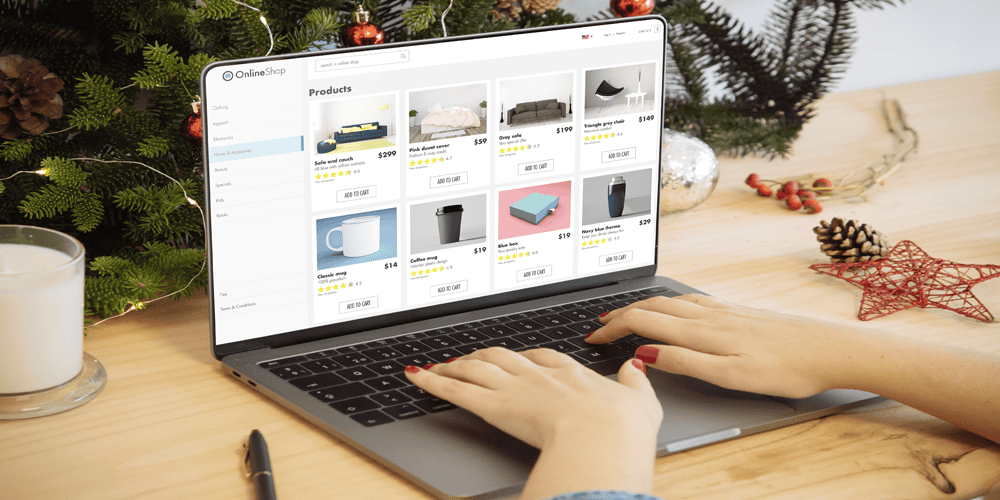
A new study by Pew Research Center reveals the fleeting nature of online information: 38% of webpages from 2013 are no longer accessible a decade later. Search Engine Journal is reporting that the analysis, conducted in October, examined broken links on government and news websites and in the “References” section of Wikipedia pages. The findings reveal that: >>> 23% of news webpages and 21% of government webpages contain at least one broken link >>> Local-level government webpages, particularly those belonging to city governments, are especially prone to broken links >>> 54% of Wikipedia pages have at least one link in their “References” section pointing to a non-existent page Social Media Not Immune To Content Disappearance To investigate the impact of digital decay on social media, Pew Research collected a real-time sample of tweets on X and monitored them for three months. The study discovered that “nearly one-in-five tweets are no longer publicly visible on the site just months after being posted.” In 60% of these cases, the original posting account was made private, suspended, or deleted. In the remaining 40%, the account holder deleted the tweet, but the account still existed. Certain types of tweets are more likely to disappear than others, with more than 40% of tweets written in Turkish or Arabic no longer visible within three months of posting. Additionally, tweets from accounts with default profile settings are particularly susceptible to vanishing from public view. Defining “Inaccessible” Links & Webpages For the purpose of this report, Pew Research Center focused on pages that no longer exist when defining inaccessibility. Other definitions, such as changed content or accessibility issues for visually impaired users, were beyond the scope of the research. The study used a conservative approach, counting pages as inaccessible if they returned one of nine error codes, indicating that the page and/or its host server no longer exist or have become nonfunctional. Pew Research Center’s study sheds light on the extent of this problem across various online spaces, from government and news websites to social media platforms. The high rate of link rot and disappearing webpages has implications for anyone who relies on the internet as a reliable source of information. It poses challenges for citing online sources, as the original content may no longer be accessible in the future. What This Means For SEO Professionals This study underscores the need to regularly audit and update old content, as well as consistently monitor broken links and resolve them promptly. SEO professionals should also consider the impact of digital decay on backlink profiles. As external links to a website become inaccessible, it can affect the site’s link equity and authority in the eyes of search engines. Monitoring and diversifying backlink sources can help mitigate the risk of losing valuable links to digital decay. Lastly, the study’s findings on social media content prove that SEO efforts should focus on driving users back to more stable, owned channels like websites and email lists.
Google Confirms Links Are Not That Important
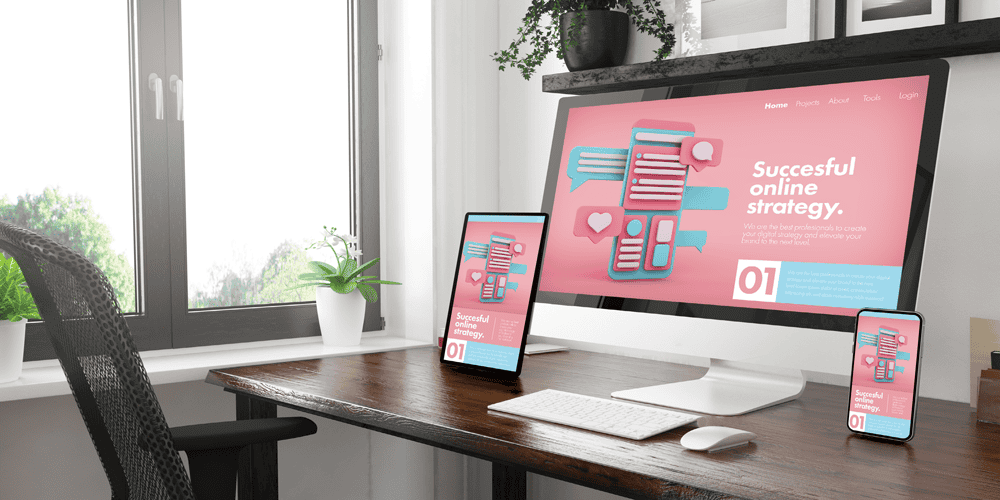
Google’s Gary Illyes confirmed at a recent search marketing conference that Google needs very few links, adding to the growing body of evidence that publishers need to focus on other factors. Gary tweeted confirmation that he indeed did say those words. Links a Signal for Ranking Links were discovered in the late 1990’s to be a good signal for search engines to use for validating how authoritative a website is and then Google discovered soon after that anchor text could be used to provide semantic signals about what a webpage was about. One of the most important research papers was Authoritative Sources in a Hyperlinked Environment by Jon M. Kleinberg, published around 1998 (link to research paper at the end of the article). The main discovery of this research paper is that there is too many web pages and there was no objective way to filter search results for quality in order to rank web pages for a subjective idea of relevance. The author of the research paper discovered that links could be used as an objective filter for authoritativeness. Kleinberg wrote: “To provide effective search methods under these conditions, one needs a way to filter, from among a huge collection of relevant pages, a small set of the most “authoritative” or ‘definitive’ ones.” This is the most influential research paper on links because it kick-started more research on ways to use links beyond as an authority metric but as a subjective metric for relevance. Objective is something factual Subjective is something that’s closer to an opinion. The founders of Google discovered how to use the subjective opinions of the Internet as a relevance metric for what to rank in the search results. What Larry Page and Sergey Brin discovered and shared in their research paper (The Anatomy of a Large-Scale Hypertextual Web Search Engine – link at end of this article) was that it was possible to harness the power of anchor text to determine the subjective opinion of relevance from actual humans. It was essentially crowdsourcing the opinions of millions of website expressed through the link structure between each webpage. What Did Gary Illyes Say About Links In 2024? At a recent search conference in Bulgaria, Google’s Gary Illyes made a comment about how Google doesn’t really need that many links and how Google has made links less important. Patrick Stox tweeted about what he heard at the search conference: ” ‘We need very few links to rank pages… Over the years we’ve made links less important.’ @methode #serpconf2024″ Google’s Gary Illyes tweeted a confirmation of that statement: “I shouldn’t have said that… I definitely shouldn’t have said that” Why Links Matter Less The initial state of anchor text when Google first used links for ranking purposes was absolutely non-spammy, which is why it was so useful. Hyperlinks were primarily used as a way to send traffic from one website to another website. But by 2004 or 2005 Google was using statistical analysis to detect manipulated links, then around 2004 “powered-by” links in website footers stopped passing anchor text value, and by 2006 links close to the words “advertising” stopped passing link value, links from directories stopped passing ranking value and by 2012 Google deployed a massive link algorithm called Penguin that destroyed the rankings of likely millions of websites, many of which were using guest posting. The link signal eventually became so bad that Google decided in 2019 to selectively use nofollow links for ranking purposes. Google’s Gary Illyes confirmed that the change to nofollow was made because of the link signal. In 2023 Google’s Gary Illyes shared at a PubCon Austin that links were not even in the top 3 of ranking factors. Then in March 2024, coinciding with the March 2024 Core Algorithm Update, Google updated their spam policies documentation to downplay the importance of links for ranking purposes. At the beginning of April Google’s John Mueller advised that there are more useful SEO activities to engage on than links. Mueller explained: “There are more important things for websites nowadays, and over-focusing on links will often result in you wasting your time doing things that don’t make your website better overall” Why Google Doesn’t Need Links The reason why Google doesn’t need many links is likely because of the extent of AI and natural language undertanding that Google uses in their algorithms. Google must be highly confident in its algorithm to be able to explicitly say that they don’t need it. Way back when Google implemented the nofollow into the algorithm there were many link builders who sold comment spam links who continued to lie that comment spam still worked. As someone who started link building at the very beginning of modern SEO (I was the moderator of the link building forum at the #1 SEO forum of that time), I can say with confidence that links have stopped playing much of a role in rankings beginning several years ago, which is why I stopped about five or six years ago.
Steps to Consider Before a Site Migration
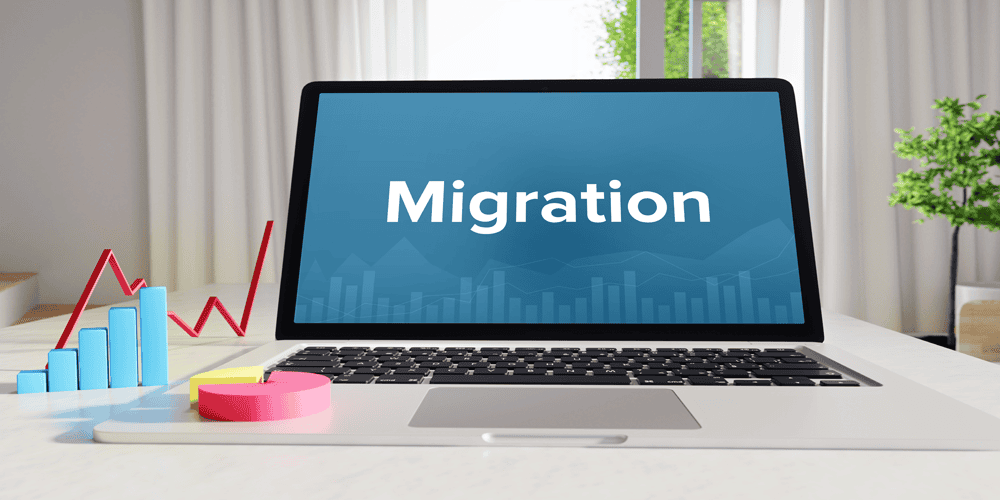
Steps to Consider Before a Site Migration Navigating a site migration is akin to traversing a treacherous landscape fraught with potential pitfalls. The stakes are undeniably high, as a misstep could lead to a catastrophic outcome for your website’s performance and visibility. However, armed with the right strategies and foresight, you can mitigate risks and ensure a successful transition. Here, we delve into five crucial tips to steer your site migration towards a favorable outcome. 1. Thorough Preparation: Safeguarding Your Assets Before embarking on the migration journey, meticulous preparation is paramount. Begin by meticulously documenting the existing website to safeguard crucial assets: Database and File Backup: Download the website’s database and files, storing duplicates in multiple secure locations. This redundancy mitigates the risk of data loss or corruption. Comprehensive Site Crawl: Conduct a comprehensive crawl of the website to capture its entirety. Save the crawl data and export it in a structured format such as CSV or XML for future reference. Always verify the integrity of your backups to ensure they’re free from corruption. If delegating migration tasks to a third party, maintain a personal backup as a failsafe measure. 2. Exhaustive Website Crawl: Mapping the Terrain A thorough website crawl serves as your compass in the migration process. After conducting the crawl, create backups of the data to safeguard against loss. Post-migration, utilize this crawl data to identify any anomalies such as missing URLs, faulty redirects, or misconfigured pages. Utilise tools like Screaming Frog’s list mode to crawl specific batches of URLs, facilitating targeted analysis and troubleshooting. 3. Migrating to a New Template: Navigating the Design Terrain Transitioning to a new website template is a pivotal yet potentially perilous endeavor. Follow these guidelines to navigate the design landscape effectively: Image and URL Consistency: Ensure consistency in image URLs, alt text, and titles, especially when incorporating new images. Code Optimisation: Scrutinise the template for hardcoded heading elements, opting for CSS styling where feasible to maintain structural integrity. Content and Analytics Integration: Prioritize consistency in URLs and ensure seamless integration of analytics and tracking codes. Anticipate potential fluctuations in search engine evaluation post-migration, communicating this to stakeholders beforehand. Leverage tools like Screaming Frog for post-migration audits, facilitating comprehensive analysis of image sizes and heading tags. 4. Seamless Web Host Migration: Ensuring Continuity Migrating to a new web host demands meticulous planning and execution. Follow these steps to ensure a seamless transition: Maintain URL Structure: Preserve existing URL structures to minimize disruption and preserve link equity. Implement 301 Redirects: Facilitate seamless redirection from old URLs to their new counterparts, preserving both user experience and search engine rankings. Optimise Performance: Prioritise performance optimisation, ensuring fast and reliable hosting to enhance user experience and search engine favorability. Conduct a final walkthrough of the new site to verify functionality and address any discrepancies before the cutover. 5. Acknowledging Limitations: Adapting to Constraints Embrace flexibility and adaptability in the face of client-imposed limitations. Understand and accommodate external factors that may influence migration feasibility, such as legal restrictions or business imperatives. Maintain open communication channels with stakeholders and seek third-party validation when warranted, ensuring alignment between migration objectives and organizational constraints. Navigating the Migration Landscape Site migrations represent a formidable challenge, demanding meticulous planning, and strategic execution. By adhering to these guidelines and embracing adaptability, you can navigate the migration landscape with confidence and secure a successful outcome. Remember, meticulous preparation, comprehensive analysis, and proactive adaptation are your allies in the journey towards a seamless site migration.
Amazing Paving of Sunderland

We at Direct Submit are now working with Amazing Paving of Sunderland to help establish and promote their range of landscaping and garden design services. They specialise in the design and construction of all types of landscaping work including driveways, patios, sitting areas, pathways, walling, relays, drainage, turfing, fencing and rockeries. With friendly and flexible service and over 20 years of experience, they are a family run business serving Sunderland and the North East. For more information and advice regarding your project, please contact them today on 07468 186 748 or visit their landscape gardening website for a free site visit and quotation. If you are a business in the North East or the wider UK, then our SEO services can help you gain exposure to a whole new set of potential customers. As a leading UK-based Digital Marketing & SEO Agency, our experienced team is available to help your business get onto the first page of Google. We’ve helped loads of businesses across the North East and the UK improve their search ranking positions and we’d love to see if we can help you too. Contact us today on 01207 283878 or visit our Digital Marketing Services page and ask how we can apply our proven and cost-effective SEO process to help market your business on the Internet.
Google March 2024 Core Update: Reducing Unhelpful Content

Google has announced a significant update to its search algorithms and policies to tackle spammy and low-quality content on its search engine. Google March 2024 Core Update: Google’s extensive March 2024 Core Update tackles low-quality content and introduces new spam policies targeting manipulative practices. The March 2024 Core Update, which the company says is more extensive than its usual core updates, is now rolling out. This update includes algorithm changes to improve the quality of search results and reduce spam. Improved Quality Ranking One of the main focuses of the March 2024 Core Update is to enhance Google’s ranking systems. “We’re making algorithmic enhancements to our core ranking systems to ensure we surface the most helpful information on the web and reduce unoriginal content in search results,” Elizabeth Tucker, Director of Product for Search at Google. The company has been working on reducing unhelpful and unoriginal content since 2022 and the March 2024 update builds on those efforts. The refined ranking systems will better understand if webpages could be more helpful, have a better user experience, or seem to be created primarily for search engines rather than people. Google expects that combining this update and its previous efforts will collectively reduce low-quality, unoriginal content in search results by 40%. Google states: “We believe these updates will reduce the amount of low-quality content in Search and send more traffic to helpful and high-quality sites. Based on our evaluations, we expect that the combination of this update and our previous efforts will collectively reduce low-quality, unoriginal content in search results by 40%.” New Spam Policies In addition to the ranking adjustments, Google is updating its spam policies to remove the “lowest-quality” content from search results. Google states: “We’ll take action on more types of these manipulative behaviors starting today. While our ranking systems keep many types of low-quality content from ranking highly on Search, these updates allow us to take more targeted action under our spam policies.” Scaled Content Abuse Google is strengthening its policy against using automation to generate low-quality or unoriginal content at scale to manipulate search rankings. The updated policy will focus on the abusive behavior of producing content at scale to boost search ranking, regardless of whether automation, humans, or a combination of both are involved. Google states: “This will allow us to take action on more types of content with little to no value created at scale, like pages that pretend to have answers to popular searches but fail to deliver helpful content.” Site Reputation Abuse Google is addressing the issue of site reputation abuse, where trusted websites host low-quality, third-party content to capitalize on the hosting site’s strong reputation. Google provides the following example of site reputation abuse: “For example, a third party might publish payday loan reviews on a trusted educational website to gain ranking benefits from the site. Such content ranking highly in Search can confuse or mislead visitors who may have vastly different expectations for the content on a given website.” Google will now consider such content spam if it’s produced primarily for ranking purposes and without close oversight of the website owner. Expired Domain Abuse Google’s updated spam policies will target expired domain abuse, where expired domains are purchased and repurposed to boost the search ranking of low-quality content. This practice can mislead users into thinking the new content is part of the older, trusted site. Timeline The March 2024 Core Update is starting to roll out now. Websites have a two-month window to comply with the new site reputation policy. The other changes come into effect this week. “Search helps people with billions of questions every day, but there will always be areas where we can improve,” Tucker stated. “We’ll continue to work hard at keeping low-quality content on Search to low levels and showing more information created to help people.” Google’s announcement emphasises the company’s ongoing commitment to improving the quality of its search results.
Boosting the Alloy Wheel Industry SEO with Direct Submit

Boosting Alloy Wheel Industry SEO with Direct Submit: A Game-Changer for Success In the competitive landscape of the alloy wheel industry, staying ahead in the online realm is crucial for businesses to thrive. Search Engine Optimisation (SEO) has become the cornerstone of digital success, and a strategic approach can significantly impact visibility and customer reach. One effective method gaining traction is Direct Submit, a game-changer that offers unparalleled advantages for SEO services in the alloy wheel sector. Introducing Direct Submit Direct Submit is a proactive SEO strategy that involves submitting content directly to search engines, bypassing the traditional route of waiting for search engine crawlers to discover and index the content. In the alloy wheel industry, where trends evolve rapidly and competition is fierce, Direct Submit provides a powerful tool for businesses to control their online presence. Benefits of Working with Direct Submit for Alloy Wheel Industry SEO 1. Rapid Indexing: Direct Submit ensures that new content, whether it be product launches, industry updates, or special promotions, is quickly indexed by search engines. This swift indexing is essential for staying relevant and visible in the fast-paced alloy wheel market. 2. Targeted Content Placement: By directly submitting content, businesses can strategically place their offerings in front of their target audience. This is particularly advantageous in the alloy wheel sector, where specific models, designs, and finishes cater to distinct customer preferences. 3. Enhanced Local SEO: For businesses targeting a local customer base, Direct Submit can be a game-changer. Alloy wheel retailers often rely on regional customers, and Direct Submit ensures that local searches yield timely and relevant results, boosting the chances of attracting nearby customers. 4. Timely Updates and Specials: In an industry where trends shift rapidly, being able to promptly update customers on new arrivals, discounts, or special offers is a competitive advantage. Direct Submit empowers businesses to communicate effectively with their audience, fostering customer engagement and loyalty. 5. Competitive Edge: With Direct Submit, businesses can outpace competitors by ensuring that their latest products and offerings are at the forefront of search engine results. This competitive edge is crucial in an industry where visual appeal and the latest styles often drive consumer choices. Implementation Tips for Alloy Wheel Businesses 1. Optimise Content: Before using Direct Submit, ensure that your website content is optimised for search engines. Use relevant keywords, high-quality images, and engaging product descriptions to maximize the impact of your submissions. 2. Regular Updates: Consistency is key. Regularly submit new content, whether it’s blog posts, product updates, or industry news. This keeps your website relevant and dynamic in the eyes of search engines. 3. Local SEO Focus: Emphasize local SEO by including location-specific keywords and information. This helps attract nearby customers searching for alloy wheels, improving the chances of conversion. In the alloy wheel industry, where aesthetics, innovation, and trends shape consumer choices, Direct Submit emerges as a potent tool for SEO services. By embracing this proactive strategy, businesses can navigate the digital landscape with agility, ensuring that their offerings are not only seen but also appreciated by their target audience. In an ever-evolving market, Direct Submit proves to be a game-changer, providing the competitive edge needed for sustained success in the alloy wheel industry. Ready to get started with our SEO services? It’s easy. Contact us via our online form and we will review your website and provide an estimate of what we can do and how much it might cost to optimise it. Start your journey today with one of the best SEO companies in the UK!
eBridal Wedding Dress Cleaners

We at Direct Submit are now working with eBridal Wedding Dress Cleaners to help establish and promote their range of services. They specialise in all areas of wedding dress cleaning and preservation, and have built up an enviable reputation for quality of service. With a friendly and flexible service, they have made the process of having your wedding dress expertly cleaned and boxed and returned to you as simple as possible. They operate dedicated drivers who can collect and deliver your wedding gown anywhere in the UK, so you know it’s cared for, and looked after for the entire journey. If you would like to discuss the cleaning of your wedding dress, get in touch today by calling (01661) 820 700. eBridal are happy to offer free consultations and advice to ensure you are 100% confident about entrusting your gown into their care. If you are a business in the North East or the wider UK, then our SEO services can help you gain exposure to a whole new set of potential customers. As a leading UK-based Digital Marketing & SEO Agency, our experienced team is available to help your business get onto the first page of Google. We’ve helped loads of businesses across the North East and the UK improve their search ranking positions and we’d love to see if we can help you too. Contact us today on 01207 28387 or visit our Digital Marketing Services page and ask how we can apply our proven and cost-effective SEO process to help market your business on the Internet.
Supporting Local Business: Building Stronger Communities

In a world of rapid globalisation and online retail giants, it is easy to overlook the importance of supporting local business. However, these small, independent establishments play a vital role in our communities and contribute significantly to our local economies. From the cosy coffee shop on the corner to the family-owned bookstore downtown, supporting local businesses has numerous benefits that extend far beyond simple transactions. In this blog post, we will explore the importance of backing local business and why they deserve our support. Nurturing the Local Economy: One of the most compelling reasons to support local businesses is their profound impact on the local economy. When we spend our money at local establishments, a more significant portion of those funds circulates within the community. Unlike large corporations, which often funnel their profits elsewhere, local businesses tend to source their goods and services locally, thereby generating income for other local vendors and suppliers. This creates a positive ripple effect, leading to increased employment opportunities and economic growth within the community. Unique and Authentic Experiences: Local businesses contribute to the distinct character and charm of a community. They offer a wide array of unique products and services that cannot be found in generic chain stores. Whether it’s handmade crafts, locally sourced food, or personalised customer service, these businesses provide an authentic and memorable experience. By supporting them, we preserve diversity and foster a sense of pride in our local culture. Environmental Sustainability: Supporting local businesses is also a step towards environmental sustainability. Local businesses often have shorter supply chains, which means fewer transportation emissions and a smaller carbon footprint. Furthermore, they are more likely to use locally sourced and organic products, reducing the environmental impact associated with long-distance shipping and mass production. By supporting local, eco-friendly businesses, we can contribute to a greener and healthier future for our communities. Strengthening Community Bonds: Local businesses are often the heart and soul of a community, acting as gathering places for neighbors, friends, and family members. They create opportunities for social interaction, where people can connect, share stories, and build relationships. By supporting local businesses, we strengthen the social fabric of our communities, promoting a sense of belonging and unity. Job Creation and Entrepreneurship: Local businesses are significant job creators, providing employment opportunities for community members. When we support these businesses, we contribute to the growth of the local job market, helping to reduce unemployment and poverty rates. Additionally, local businesses often serve as incubators for budding entrepreneurs, who bring innovation and fresh ideas to the market. By supporting them, we encourage the entrepreneurial spirit, fostering economic diversity and resilience. Philanthropic Impact: Local businesses often have strong ties to the community and are more likely to contribute to local charities, fundraisers, and community initiatives. By supporting these businesses, we indirectly contribute to the betterment of our community through their philanthropic endeavors. Whether it’s sponsoring local events, donating to schools, or supporting local nonprofits, local businesses play a crucial role in addressing community needs and improving the quality of life for residents. Expertise and Personalised Service: Local businesses are typically owned and operated by passionate individuals who possess deep knowledge and expertise in their respective fields. They take pride in their products or services and are dedicated to providing personalised attention to their customers. Unlike large corporations, local businesses often go the extra mile to understand their customers’ preferences, offer tailored recommendations, and provide a level of customer service that is hard to replicate elsewhere. By supporting local businesses, we gain access to this invaluable expertise and enjoy a higher level of customer care. Preserving Cultural Heritage: Local businesses often reflect the unique cultural heritage of a region. They showcase traditional craftsmanship, culinary traditions, and local artistry that are an integral part of the community’s identity. By supporting these businesses, we help preserve and promote our cultural heritage, ensuring that future generations can appreciate and learn from these rich traditions. Whether it’s a local bakery passing down secret family recipes or an artisan shop showcasing traditional crafts, supporting local businesses safeguards our cultural legacy. Economic Resilience: Local businesses contribute to the economic resilience of a community. During times of crisis, such as natural disasters or economic downturns, local businesses are often more adaptable and responsive to the needs of the community. They are more likely to pivot their business models, support fellow local businesses, and find innovative solutions to overcome challenges. By supporting local businesses consistently, we help build a stronger and more resilient local economy that can withstand unexpected disruptions. Reducing Urban Sprawl: When we support local businesses, we contribute to the vitality and sustainability of our neighborhoods. By choosing to shop locally, we encourage the development and growth of vibrant city centers and main streets. This reduces the need for long commutes to distant shopping centers, minimising traffic congestion, and decreasing our dependence on cars. Supporting local businesses helps create livable, walkable communities that promote a higher quality of life for residents. Supporting local businesses is not just a choice; it is an investment in the prosperity and well-being of our communities. These small, independent establishments bring economic, social, and cultural benefits that extend far beyond the immediate transaction. By recognising the value they bring, we can collectively contribute to the growth, vibrancy, and resilience of our local economies. So, let’s make a conscious effort to support our local business and create communities that thrive on their unique character, expertise, and dedication. Together, we can shape a brighter future for all.