Guide to Writing Blogs for the Internet

Writing for blogs for the internet is a skill that is becoming increasingly important in today’s digital age. With more and more people turning to the internet as their primary source of information, there has been a surge in the number of blogs available online. These blogs cover a wide range of topics, from lifestyle and travel to technology and politics. Writing for blogs is different from other forms of writing, such as academic writing or creative writing. The purpose of a blog is to inform, entertain, or persuade readers on a particular topic, rather than to demonstrate knowledge or create a work of art. Blog posts are typically shorter in length than other forms of writing, ranging from a few hundred to a few thousand words. If you are interested in writing for blogs on the internet, there are several things that you should keep in mind. In this article, we will explore some of the key elements of successful blog writing, including finding your niche, understanding your audience, crafting a compelling headline, creating engaging content, and promoting your blog. Finding Your Niche One of the first steps in writing for blogs on the internet is to find your niche. A niche is a specific topic or area of interest that you are knowledgeable about and passionate about. Choosing a niche is important because it allows you to focus your writing and develop a unique voice that stands out from other bloggers. To find your niche, start by brainstorming topics that interest you. Think about your hobbies, your job, your education, and your life experiences. What do you know a lot about? What do you enjoy talking about? What do you think other people would be interested in reading about? Once you have a list of potential topics, research them to see if there is already a lot of content available online. You want to choose a niche that is not too crowded but still has an audience. Look for gaps in the market where you can offer unique insights or perspectives. Understanding Your Audience Another important aspect of writing for blogs on the internet is understanding your audience. Who are you writing for? What are their interests, needs, and concerns? What do they want to read about? To understand your audience, you need to do some research. Look at other blogs in your niche and see what types of content are popular. Read comments and engage with your audience on social media to get a sense of what they are looking for. Crafting a Compelling Headline Once you have found your niche and understand your audience, the next step is to craft a compelling headline. Your headline is the first thing that readers will see when they come across your blog post, so it needs to grab their attention and entice them to read on. A good headline should be clear, concise, and specific. It should tell readers what the blog post is about and why they should read it. Use keywords that your audience is searching for and try to evoke emotion or curiosity. Creating Engaging Content After you have crafted a compelling headline, the next step is to create engaging content. Your content should be informative, entertaining, or persuasive, depending on the purpose of your blog post. When creating content, keep in mind that readers have short attention spans and are easily distracted. Break up your content into short paragraphs, use subheadings to guide readers, and include images or videos to break up the text. Use a conversational tone and avoid jargon or technical language that might alienate your readers. Try to make your content relatable and personal by sharing your own experiences or opinions. Promoting Your Blog Finally, once you have created your blog post, the next step is to promote it. Promotion is important because it allows you to reach a wider audience and drive traffic to your blog. Here are some tips to promote your blog: Optimize your blog for search engines: Make sure your blog is optimized for search engines by using relevant keywords, creating quality content, and building backlinks. Utilize social media: Share your blog posts on social media platforms like Twitter, Facebook, Instagram, and LinkedIn to reach a wider audience. Engage with your audience: Respond to comments and engage with your readers to build a community around your blog. Guest posting: Reach out to other bloggers and websites in your niche and offer to write guest posts for them. This will help you reach a new audience and drive traffic to your blog. Join blogging communities: Join blogging communities on social media platforms and forums to connect with other bloggers in your niche and promote your blog. Use email marketing: Build an email list and send newsletters to your subscribers with links to your latest blog posts. Participate in online discussions: Join online discussions and forums related to your niche and share your expertise and knowledge. This will help you establish yourself as an authority in your field and drive traffic to your blog. Remember, promoting your blog takes time and effort. Be patient and consistent in your efforts, and you will see results over time.
LinkedIn Introduces SEO Tools For Articles

Discover how to optimise your LinkedIn presence with new SEO tools, content display options, and newsletter features. LinkedIn is releasing new tools to help make your content stand out and reach more people. Among the updates is a way to customize how your LinkedIn articles appear in search engines. Now, you can change the SEO title and description of LinkedIn articles to make them easier to find. Additionally, LinkedIn is giving you new ways to show off the best work on your profile and acquire more newsletter subscribers. Here are all the details about LinkedIn’s latest updates. You can now change the SEO titles and descriptions of your LinkedIn articles. To do that, go to any of your articles and click on the “Publishing” menu. Then, click “Settings.” Now you should see text boxes where you can change the article’s SEO title and description. This feature will make it easier to optimize your content and get found for specific keywords. You can now prominently display different types of content in the Activity section of your profile. This update lets you highlight images, videos, newsletters, or documents in the same section. You can choose which content to display first, so put your best work front and center! LinkedIn is adding a central location for analytics and creation tools, allowing you to create content and measure performance in one place. To access this new feature, turn on creator mode and select “Analytics & tools” at the top of your profile via mobile or desktop. Scheduled newsletters and articles are now possible on LinkedIn, making it easier to plan your content and share it at the best times. To utilize this feature, tap the “schedule” button on the share box and select the date and time to go live. Additionally, to help newsletter authors find the right audience, LinkedIn has created a one-click subscribe URL and an embeddable button. This enables existing and potential readers to subscribe to newsletters directly from LinkedIn or other channels. Lastly, LinkedIn is enhancing newsletter discovery by making them more visible in search results. Users searching for newsletter authors will see their newsletter under their name in the search results. LinkedIn’s new tools aim to help you stand out and reach a wider audience. With the ability to customise the SEO title and description of LinkedIn articles, you can optimise your content and improve its visibility in search engines. The updated Activity section of the profile allows you to showcase different types of content, including images, videos, newsletters, and documents. With the added feature of scheduled newsletters and articles, you can plan and share your content on LinkedIn at the best times. The new central location for analytics and creation tools allows you to do more in one place. Finally, LinkedIn is making newsletters more visible in search results and has created a one-click subscribe URL and an embeddable button. These updates to LinkedIn provide valuable new ways to create, share, and promote your content on the platform.
Twitter Tests More Visible Alt Text
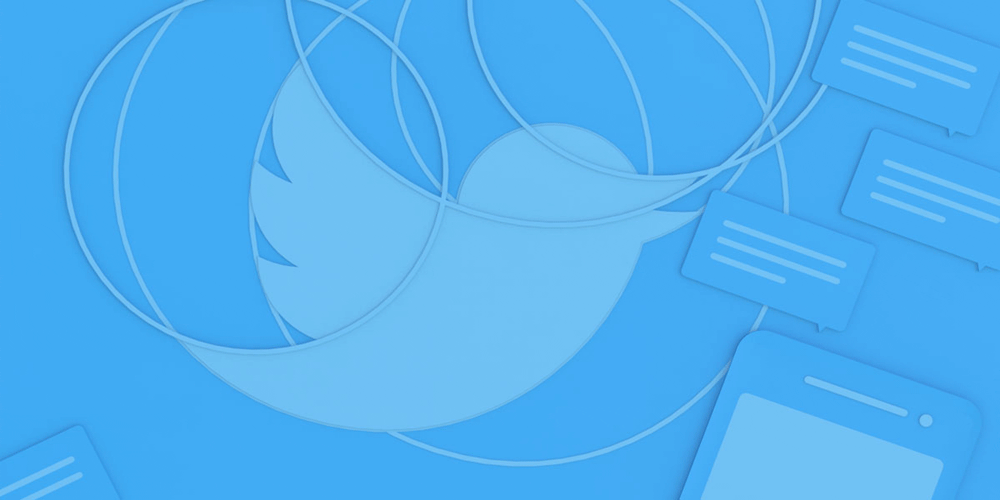
Twitter is testing two new features to improve image accessibility on mobile and desktop. A visible “ALT” badge, and exposed image descriptions, are among the features Twitter is testing to improve image accessibility on mobile and desktop. In an announcement, Twitter states it’s testing the features with 3% of users across iOS, Android, and web browsers. Twitter is aiming to launch these features globally in the beginning of April, following at least a month of testing. When a description, also referred to as alt text, is added to an image a rectangular “ALT” badge will be shown in the bottom corner. This signals to other users there’s descriptive text accompanying the image. To view an image description, users can click or tap on the ALT badge and the description will open, as shown in the example below: Twitter States: “Adding image descriptions allows people who are blind, have low vision, use assistive tech, live in low-bandwidth areas, or have a cognitive disability, to fully contribute on Twitter. We know these features have been a long time coming, and we’re grateful for your patience. We’re also working on the image description reminder. We’ll share more on that soon.“ How To Add An Image Description On Twitter To add an image description, follow these steps: >>> Upload an image >>> Select “Add description” under the image >>> Write a description >>> Select “Save” >>> Send tweet Your tweet will be sent with the “ALT” badge on the image. The description can be anywhere from one to one thousand characters in length. Plus, if you add multiple images to a tweet you can add unique descriptions to each of them. This feature is still in testing, so you may not have access to it right now. A full launch is expected this spring. Source: Twitter Feed
Introducing Social Media Marketing

Introducing Social Media Marketing? Social Media Marketing is the use of social media & social networks to market a company’s products and services online. Social media marketing. It provides companies with a way to engage with existing customers and reach new ones. How Customers Perceive Your Business Presenting your brand online is crucial for the way customers perceive your business, and Social media marketing plays a vital role in expanding brand awareness and sale of your products or services. Social media marketing involves creating and sharing content on social media networks in order to achieve your marketing and branding goals on social platforms like Facebook, Twitter, and Google My Business. Social media users want to be engaged, which means they want to see intriguing and relevant posts that appeal to their interests. Our team understands this need and works with you to make your brand effective at connecting with your audience. We are a digital marketing agency offering a complete and affordable service to help our clients increase their following and engagement on social media, through creative and effective marketing. Our social media management services are designed for your business. We pride ourselves on growing your brand’s social community using Facebook, Google My Business, and Twitter. Better rankings will mean more traffic & your business will grow. We’ve been using Social Media Marketing to help improve their online presence and search visibility since 2002. Call Today on 0845 272 2350 for your FREE Estimate and find out how we can help expand your business and bring you, new customers.
Google Delays Mobile First Indexing

Google Delays Mobile First Indexing to March 2021 Google delays mobile-first indexing deadline to March 2021. Due to the pandemic, Google pushed the deadline from September 2020. The following posting appeared in the online SEO blog, Search Engine Land, and gives a comprehensive explanation as to the reasons for the delay. Google announced Wednesday that it has decided to give webmasters, SEOs, developers and developers more time to prepare for the mobile-first indexing switchover. The deadline has been moved from September 2020 to March 2021. Previously. Google in early March, before all the lock-downs began across most of the world, announced the deadline for all sites to switch over to mobile-first indexing would be September 2020. At that time, Google said, “To simplify, we’ll be switching to mobile-first indexing for all websites starting September 2020.” Now. Now that we are still knee-deep in this pandemic, Google said, “We realise that in these uncertain times, it’s not always easy to focus on work as otherwise, so we’ve decided to extend the timeframe to the end of March 2021.” This does not come as a surprise. Google has been dropping hints that it may push off the mobile-first deadline for months now. Most sites switched already. Most sites have already been switched to mobile-first indexing. In early March, Google said that “70% of those shown in our search results have already shifted over.” I am sure that number is a bit higher now. In fact, all new sites by default are indexed using mobile-first indexing. You can check if your site has moved over by logging into Google Search Console. More on how to do that over here. Years in the making. Google started the mobile-first indexing process in 2016. Google has been working up to this point for almost four years now. We have had plenty of time to get ready for this and it should come as no surprise to anyone here. Google said mobile-first indexing “has been an ongoing effort of Google for several years.” Prepare. If you have sites that you manage that are still not migrated over, Google documented some of the issues you should look into to that may be holding the site up from being automatically migrated to mobile-first indexing. Here is a summary listing of what Google wrote but check out Google’s post for more details: > Robots meta tags on mobile version > Lazy-loading on mobile version > Be aware of what you block > Make sure primary content is the same on desktop and mobile > Check your images and videos including > Image quality > Google delays mobile-first indexing deadline to March 2021 > Alt attributes for images > Different image URLs between desktop and mobile version > Video markup > Video and image placement While you no longer need to get your sites ready by September 2020, aim to get your site ready before next March. It is best that Google migrates your site voluntarily when it’s mobile-ready than to simply force your site on mobile-first indexing. If your site is migrated before the deadline, it means Google feels the site is ready and won’t see harm to its rankings when it is migrated.