Mobile-First Indexing – Google

Mobile-First Indexing – Google Says 70% of Websites Have Been Moved As Google prepares to move all sites over to mobile-first indexing, the company confirms 70% of sites have already made the shift. The remaining 30% will be moved to mobile-first indexing by September at the latest, as Google says that’s when all sites will be officially switched over. Between now and September Google will continue to movie sites as they become ready. A sure sign that your site has been moved to mobile-first indexing is an increase in Googlebot’s crawling, particularly from the mobile smartphone user-agent. You can also check in Search Console, where a site’s mobile-first indexing status is shown on the settings page as well as in the URL inspection tool. Google’s guidance with regards to optimizing a site for mobile-first indexing remains the same. Some major things to watch out for when optimizing for mobile-first indexing are: >>> On-page content is the same on mobile and desktop versions >>> Metadata is the same on both versions >>> Structured data is the same on both version Google’s URL testing tool allows site owners to easily check both the desktop and mobile versions of a page. So you can ensure Google (and visitors) can see identical content on desktop and mobile. Google specifically recommends not using separate mobile URLs (also known as “m-dot”) because they can cause “issues and confusion” for search engines and users. The gold standard for mobile-first indexing is responsive web design. According to Statista, in 2018, over 47% of web traffic was conducted via mobile devices. This statistic demonstrates the increasing adoption and importance of mobile devices, and the importance web owners must place on ensuring their websites are mobile-friendly. Mobile devices are now commonly used to research business information, products, including local search, or for general research, especially when users are on the go. They want access to information quickly and easily, without any obstacles, so ensuring your website is mobile-friendly will remove any obstacles in their way from getting the essential information about your business. The Search Engine Journal have published a peice on Mobile-First Indexing: Everything We Know so far…
SEO: A Long-Term Marketing Strategy

SEO: A Long-Term Marketing Strategy Short term SEO campaigns can only take you so far. If you want a sustainable business you need to have marketing strategies that not only take you so far but all the way to success. Whenever you create an SEO campaign it’s always better to see it as long term, but how do you know which avenues to go through? If you’re wondering how to conduct your long-term marketing plan, SEO is a fantastic place to start. Google’s immersive search engine helps bring the right customers to you. Through keyword rankings, you have a higher chance of converting because your business would be exactly what each unique visitor is looking for. If you’re still thinking whether or not to start an SEO campaign, the below points will help you make up your mind: Transparent results for better planning From beginning to end you can track how well each facet of your SEO strategy is coming together. Beforehand, Google would only index and crawl through websites every few weeks, but now their bots go through sites on a weekly basis. Therefore, the factors you implement to optimise your site will show the results faster than ever. The near-instant updates of your site’s rankings mean you can continuously fine-tune your campaign to grow. You’ll have a more accurately planned upward trajectory because you know exactly what is and isn’t working for your website. Always reach your target market Whether you’re just starting out or already have an established brand, everyone experiences quiet periods. Sustainable marketing strategies are those that help your business flourish during your on and off-peak periods. And with SEO, you’ll always be able to stay on top of those fluctuations. Because SEO relies on the latest online trends within your market, you’ll know exactly what keywords your target audience is focusing on. Therefore, you’re never left in the slump for long. A constantly updated marketing strategy ensures you’re always moving forward to sustain your business’ future. Build authority online to stay ahead of competitors When everyone is online, competition is fierce. And there’s no sign of digital marketing losing traction any time soon. Since Google’s search engine has become the new yellow pages, having a spot on its top page is crucial. But getting to page #1 is only the beginning. You also need to have the right processes in place to stay there. Over the years, the more SEO work you put through, the more Google will see that your website is a leader within your key search terms and therefore will happily keep your rankings high. Therefore, no matter how many other businesses there are within your industry, you’ll be able to stand out from the rest by consistently being on the first page. Marketing for the future is meant to feel like a marathon, not a sprint. Want to start your SEO journey? Talk to one of our consultants today. Our SEO experts can give you the right solutions to get your page to the top. Maintain high rankings with Direct Submit today by calling 0845 2722350 or visit our website.
SEO Powersuite Review

SEO Powersuite Review SEO Powersuite is one of the most versatile SEO tools in the market, offering four different tools that perform a variety of tasks that allow us to perform our tasks more efficiently. The software allows us to provide a diverse and comprehensive set of SEO tasks. The suite includes tools that enable: • rankings monitoring; • content optimisation; • SEO site audit; • competition research; • link building and management; Website Auditor Website Auditor is an SEO Crawler or “spidering” tool which scans your site in a similar way to a search engine crawler and helps you identify potential issues or opportunities to improve your on-page optimisation. As with Rank Tracker, it makes a lot of sense having a desktop tool to do this sort of work rather than a hosted solution like you get with some other SEO software packages because it gives you near real-time results rather than waiting in a queue for your reports to run. SEO Spyglass SEO Spyglass’ primary function is a backlink checker. This to research the backlinks pointing to a domain, including a competitor’s domain, where you can choose the best ones and try and copy them. This is a well-used-and-abused link-building tactic which obviously still has its place in certain SEO campaigns – but we must add that this should not be the only type of link building you’re doing. Rank Tracker Rank Tracker in SEO Powersuite is a fully-featured keyword rank checker tool which runs on your desktop. Having a desktop tool for rank tracking makes a lot of sense because this will enable you to get your data fast. And Rank Tracker is very fast. It powers through large lists of keywords with ease and returns your results as quickly as any rank checking tool we’ve used. Link Assistant The purpose of this tool is to help you reach out and create backlinks. Once you add the page you want to build backlinks to, you will need to look for Prospects. LinkAssistant allows you to choose what type of link prospects you would like to search for. Each method gives you the chance to find new backlink building opportunities. This is the tool we use the least. It reminds us too much of the bad old days when an SEO campaign meant spending countless hours scouring the web for reciprocal link arrangements and free web directories. Four Quality Tools in One With this package of four quality tools, this enables us to be able to create the best and most efficient SEO strategies for our clients. It also saves us a load of time per project and helps keep track of projects progress. The software has so many options and tools that the majority of people will be unlikely to use them all. However, even using the basics of the software will allow the majority of users to successfully plan, implement and manage a typical SEO project. Each SEO PowerSuite app has an intuitive reporting tool with a drag-n-drop editor. You can generate professional looking reports, choose which data sections to include and in what order. You can quick-print a report (Professional version), or save it in PDF/HTML format (Enterprise version). The reports in the Enterprise edition can be white labelled. You can remove all mentions of SEO PowerSuite, include your company logo and credentials, adjust colour schemes, add client info etc. You can upload SEO PowerSuite reports to your website or email them directly to your clients in PDF or HTML. Besides PDF/HTML reports, the collected data can be exported “as is” in CSV, TXT, HTML, XML and SQL formats. All the apps have an intuitive user interface and customizable workspaces, which let process and organize the data the most convenient way. Why do we Use & Recommend this Software? SEO PowerSuite software is a leader among SEO tools because it offers: • all features you need to plan and execute you SEO strategy and check results • low fixed price for unlimited data and almost immediate data checks • unlimited projects, keywords, backlinks, crawled pages, search engines etc. • updates whenever there’s a change in SEO techniques to help you adapt to change quickly • You can try SEO PowerSuite right here by taking it on a free test drive. Or order your copy and start doing SEO with SEO PowerSuite straight away! So, what do I think could be better? I do not really like the fact that you need to use 4 separate programs. For me personally, it would be convenient to work using one central program / interface, as I usually have two programs open, placing each program on half the screen on the desktop. To view the software visit the SEO Powersuite website.
Considering Google AdWords?

Considering Google AdWords? Whether you’re a big brand or a local business, driving quality results for lower costs is what we do best. At Direct Submit AdWords Management Agency we specialise in Pay Per Click (PPC) management services to drive website traffic and generate high quality leads. So whay does you business need to consider Pay per Click? Increase Online Presence Search Engine Optimisation is all about online presence and visibility. PPC amplifies those very attributes. The big difference is that with PPC, you are getting relevant traffic that actually wants to do business. Direct Submit PPC strategies are geared towards increasing your business’s visibility online. We do this by conducting a thorough keyword research to target terms that will bring you visibility and by creating appealing ads that would stand out from your competition. Finding Your Rightful Place in the Search Arena Paid Search (PPC) is where Google makes over 90% of its money. However Google only makes money when you make money. By utilising Paid Search, businesses can find their rightful place in the extremely competitive online arena. Our certified PPC professionals are highly experienced in delivering results and make you an online contender in your relative industry or niche in as little time as possible. Certified Experts That Know How To Drive Results Proper training and experience are required to succeed in virtually any field. This is especially true for Paid Search Marketing because real money is on the line and every click costs money. Our Google Adwords Certified PPC specialists have years of experience managing PPC projects for our clients. No project is too big or too small for us. A majority of our clientele are small to medium sise businesses. Our experts know the science behind it and they know how to drive results. Our PPC Specialists will analyse your target market, research optimal keywords, create a results-orientated campaign & then create a selection of advertisements to optimise the campaign for the lowest price per click. So if you are considering Google AdWords, then call Direct Submit today on 0845 2722350 and get your business noticed on the Internet.
Meta Descriptions & Branding Influence on Search

Meta Descriptions & Branding Influence on Search Meta descriptions and branding have the most influence on search clickthrough, survey finds. The majority of participants also agreed that rich results improve Google search. Meta descriptions, followed by brand name and page title, have the largest influence over whether users click through on a search result, according to a study conducted by Ignite Visibility. Two-thirds of survey respondents also said that more ads would make them want to use Google less, and the majority agreed that Google is improving its search results by including featured snippets and other SERP features. The survey polled over 500 participants aged 25–60. The biggest influence on clickthrough. When asked which factor most influenced their decision to click on a result, 62.9% of respondents said it was the description, 24.2% said it was the brand name and 13% said it was the title. However, as a somewhat contradictory finding, 55.1% of participants said that they only click on a brand they know within the search results. Users said the search results have improved. The majority (58.5%) of participants said they prefer the present state (December 2019, when the survey was conducted) of Google search results over how they were in January 2019. A similar proportion (55.5%) also said that the inclusion of featured snippets and other SERP features improves Google’s search results. Will more ads turn users away? Two-thirds (66.7%) of participants said that Google inserting more ads into the search results would make them want to use Google less. This finding seems to contradict findings from a study published in December 2018 in which 75% of respondents said that ads make it easier to find the information they’re looking for. Nearly 67% of Ignite Visibility’s survey participants disagreed with companies being able to run ads based on other companies’ branded searches. This finding aligns well with the study’s other finding that the majority of users only click on results from brands they’re familiar with. Why we care. According to the survey, brand recognition was the second largest influence on clickthroughs, and it’s a make-or-break factor for some users. Building brand awareness should supplement your SEO efforts, and vice versa, to gain and capitalise on organic visibility. The survey also highlighted the importance of writing compelling descriptions. Site owners and SEOs should ensure that their descriptions align with search intent, as Google won’t use your description if it thinks a more accurate one can be taken directly from your page’s content. If consumers do prefer the modern search results page and its many features, brands will have to adapt. One way to regain visibility is by designing content with rich results in mind. Users may be opposed to more paid listings within the search results, but Google’s ecosystem is a pull factor and even the addition of more ads may not be enough of a push factor for users to alter their behaviour.
Content Writing Tips

Content Writing Tips Content marketing is an essential and integral aspect of internet marketing, and can fundamentally enhance your website’s online reach. By creating high-value content that readers share, interact with and enjoy, you can establish a readership of potential customers who will be more likely to share your content, purchase your products or make use of your business’ services when they require so. Content marketing is fundamental to the success and growth of any website, and in this article, we’re going to look at some content writing tips you can use to enhance your content marketing game. Brainstorm and Create Content Within Your Business’ Domain In order to get ideas for surrounding content, you should brainstorm around multiple arrays of topics within your business’ domain. To do so, you can use the Google Keyword Planner, which is a tool available when you sign up for Google AdWords. If you have a Google account, you can sign up quickly and easily for the Keyword Planner. Simply enter keywords related to your business into the Planner, and the planner will display monthly searches and related terms similar to the keywords you have entered. As a result, you will get ideas for new content you can create, which are on a similar thread to your business’ niche or domain. You can create content in a variety of formats, including infographics, articles, videos and so forth – all of which span around the topics you have generated from the Keyword Planner. Write In-Depth Articles Articles are an essential format to include in your content marketing strategy, and will greatly increase Google’s trust with your website when they see long-form and in-depth content around your business’ niche. Google strives to only showcase the best quality content on the web, and as a result, will only feature articles that go into great depth about the topic at hand. These articles will have multiple sub-headings, may take various angles, will include excellent research and will have writing in a succinct and engaging tone. Ensure that all articles you write are greater than 1000 words, at a minimum, as longer word counts will demonstrate to Google that the article is of excellent quality. Low quality or “spammy” articles tend to have less than 100-200 words, even though this is not always fully the case. When indexing your content, Google’s spider bots will also look for long-tail keywords. When users type searches into Google, they often use descriptions or lengthy phrases; these are long-tail keywords and can include more specific queries rather than short, general keywords. Encourage Readers to Share Your Content The primary goal of content marketing is to create high-quality content, and by doing so, you are laying the foundations for the content which can be shared by your readers. You can add a plethora of options to allow readers to share your article, including share and like buttons. However, readers are more likely to tweet about your article, if they discover quotes or snippets of text in your article that are enlightening, inspiring or would entertain their Twitter followers. Therefore, within your article, scan for phrases that are striking, concise, and shed light on the topic you’re writing about. Then include a “Tweetable” which is a rich embed that features this snippet of text. When readers come across your content, they’ll be more likely to re-tweet this Tweetable, thus sharing your content with more readers. Made for Pinterest Graphics You can also create graphics for your content, which feature text or statistics surrounding your content. For example, you could create a graphic that features the title of the article, similar to the “thumbnails” seen on YouTube or those on Pinterest. These succinctly describe the topic of your article and can entice users on Pinterest or other social media platforms to click on your article. You can use Canva to create these graphics, which is what I regularly use for creating high-quality social media graphics. They contain a variety of templates that you can use to quickly create these graphics. Include Video and Imagery To decrease your site’s bounce rate, and lengthen the time a user spends reading your content, you should include a variety of multimedia to illustrate your points and further explain the topic to readers who are interested. For example, you can add relevant YouTube videos that go into further detail about the topic at hand. Since most videos are longer than a couple of minutes, users will then stay on your site much longer, and this will boost your page on-time metric, leading to enhanced trust from Google and possibly higher search engine rankings. You can also include imagery in your article, however, don’t search for images from Google Images and assume this is legal; you should only use images which you are fully entitled to use. Images in the Public Domain can be used and modified, without attribution to the original owner, and are generally my go-to when I need to include images in my articles, as I don’t need to worry about attribution or licenses, etc., You can find Public Domain images from Unsplash or Pixabay. You can also create mini-infographics using Venngage or Piktochart to feature statistics about your content; infographics have always been incredibly popular since they display data in a rich and engaging manner. However, it is always important to also include a textual representation of multimedia content for blind users; it also helps Google to index your content more easily since there will be the text for its spider bots to scan. Convert to Customers Always include a Call to Action (also known as a CTA) at the end of your articles, as readers who enjoyed your article may purchase your business’ product or service. CTAs can include a phone number, along with a short paragraph as to why they should call your business (whether for a quote, to enquire, etc.,) – especially if you’re a local business – or a link to a product
Google Search Console Removals Tool

Google Search Console Removals Tool Google has launched a new removals tool within Google Search Console. This tool does three things; (1) lets you temporarily hide URLs from showing in Google search (2) show you which content is not in Google because it is “outdated content” (3) shows you which of your URLs were filtered by Google’s SafeSearch adult filter. How to access the tool. You can access the tool within Google Search Console, under the “Index” menu, labelled as “Removals.” You can also go to https://search.google.com/search-console/removals to access the tool and then select a property. Temporary removals Here is where you can request temporary removals of specific URLs on sites you have verified. Google said there are two types of removal requests available. (1) Temporary remove URL will hide the URL from Google Search results for about six months and clear the cached copy of the page. (2) Clear cache URL clears the cached page and wipes out the page description snippet in Search results until the page is crawled again. SafeSearch filtering Often SafeSearch is hard for SEOs and Webmasters to debug. Is my content being blocked because it was tagged as being adult? This tool should help you see that quickly. Google said “The SafeSearch filtering section in Search Console shows a history of pages on your site that were reported by Google users as adult content using the SafeSearch Suggestion tool. URLs submitted using this tool are reviewed, and if Google feels that this content should be filtered from SafeSearch results, these URLs are tagged as adult content.”
Make the Most of your SEO in 2020

Make the Most of your SEO in 2020 The world is a changing place, and this is never felt more than when it comes to technology. As 2020 starts, we will all be looking at the advancements that will affect and benefit our businesses. And one of the areas where we have to change and adapt to help businesses with the ever-flowing tide of technological advancement is search engine optimization (SEO). If you are not moving with the times in terms of SEO, you can bet that your competitors are. SEO has a very real effect on businesses these days and without a strong digital marketing strategy, you will find that your company will get lost in among the sea of other businesses. And if you are not coming up toward the top of the search engine results page, then you will be will struggle to attract new business. 2020 promises more changes to SEO. Here are the areas that your business should be focusing their attention to hit the top of the search results. 1. Featured Snippets We’ve all seen featured snippets. These lists, paragraphs, or tables of information that will appear above the search results when you Google a question have become very handy for users. They give a very quick response which means that they don’t have to trawl through lots of sites trying to find the specific answer to their question. The great thing about these snippets is that they sit above the search results, in position zero. If you want to beat your competition, leapfrog them by optimizing your content for featured snippets. How do you get your content to become a featured snippet? • Frame your content as a question and answer • Try and answer multiple related questions with one set of answers • Use numbered headings • Use informative tables 2. Greater Mobile Optimisation It’s been five years now since mobile browsing overtook desktops in terms of making online searches. This should be a well-developed and mature area of SEO, yet some businesses are still yet to adapt and fully embrace this change, leaving their site unable to load correctly on a smartphone. But with most of your users now accessing your business’ website via a smartphone or tablet, then you need to adapt. Google has been using smartphone crawlers now for quite some time, so if your site is not mobile-friendly, it will relegate you in the search results. Make sure that your website design is suitable for the screen size. Avoid Flash on your pages, do everything to optimize your load times, and carry out a full mobile audit on your site. 3. Voice Search With the number of smart speakers such as Alexa Echo and Google Home. on the rise, and increased use of smartphone-based AI’s such as Google Assistant and Apple’s Siri, we are talking to our technology more than ever. With the increase in voice search and artificial intelligence, we are having our search results refined by these digital assistants. So, when it comes to creating content, we need to make sure that it is optimized in a way that these AIs favour. You can do this by: • Use tools to find natural questions to include in your content • Structure questions in your content in a natural flow that allows AI interaction • Work with Alexa Skills and Google Actions • Optimize your content for featured snippets • Optimize your content for mobile 4. Local SEO Local SEO is still a big deal in 2020. In fact, even more so. We constantly check out details of local businesses and the information that gets returned through Google Local Packs is invaluable. You need to be aiming to be in that section, and you can do this by ensuring that you have all of your contact details, trading hours, address, business type, and more listed on as many local listing sites as possible, and with Google My Business. While Google Local Packs may provide a ‘zero-click’ result that will not generate a visit to your website, this won’t be too much of a problem as the information that a user can take away from this search is not something that would really provide any kind of conversion in the click-through. 5. Maintain Your General SEO Strategy In 2020, it remains business as usual for many of the general areas of your SEO strategy for your online business. Make sure you are optimizing your keywords by keeping them relevant, look at improving your page speeds, and as always, create meaningful and naturally written content that is designed to inform readers.
Google Local Search Update

Google Local Search Update Google confirms Nov. 2019 Local Search Update. Google added neural matching in local search, which is why many are seeing local ranking changes in the past month. Google has now confirmed the numerous reports of a local search update that began in early November. The update is related to Google “making use of neural matching as part of the process of generating local search results,” Google said via the @SearchLiason twitter account. The name, “Nov. 2019 Local Search Update” follows the naming convention Google began using last year for Google core search algorithm updates. The confirmation. Google confirmed it began using neural matching for local search results and subsequent local ranking changes at 12:10 PM ET Monday: What it means. Neural matching allows Google to better understand when users’ queries have local search intent even when the business name or description aren’t included. There are no required changes a business needs to make as a result of this update. Google directs businesses to the basic local ranking help document published long ago. Global release. Google posted an update saying “this was a global launch covering countries and languages worldwide.” So this impacted not just U.S. regions but globally, in all countries and languages that Google is available in. Neural matching at Google. Google said it began using neural matching in search back in 2018 to better understand queries. Similar to BERT and RankBrain algorithms, neural matching helps Google improve query mapping to results, though it differs in its function. Google’s Danny Sullivan has referred to neural matching as “a super synonym system.” See Google’s neural matching versus RankBrain: How Google uses each in search for more details.
The Rise & Rise of Mobile Search
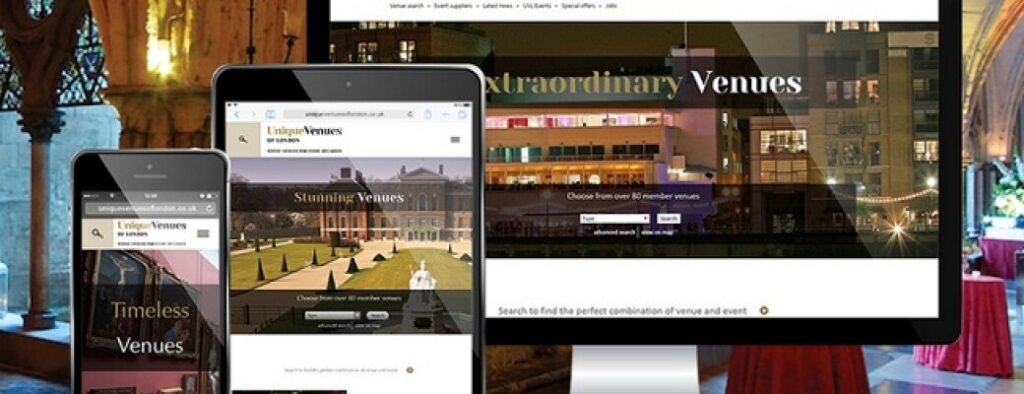
The Rise & Rise of Mobile Search When they were first introduced, mobile phones were primarily for use in cars. When we look at the first mobile phones in comparison to what we have on offer today, it’s difficult to believe just how far we have come. Even when phones started to switch with Blackberry and their ‘smart-ish’ mobile release back in 2003, it was still only a shadow of what we have available now. The truth is, mobile search only started to find its feet back in 2007 with the release of the iPhone and other devices that started to follow suit. When we look at the stats, it’s essential to recognise that in only 12 years, the amount of people using smartphones has climbed exponentially. In 2007 17% of Brits were using smartphones, and today a whopping 78% of us are. British people are so glued to technology; in fact, they have a reason to take out their phone on average once every 12 minutes. Now, with rise of mobile search, so many people using smartphones, and with social media, so much information at the tips of our fingers, it’s no wonder mobile search is a staple of everyday life. Why It’s Important To Be Mobile Friendly As we have already seen, the amount of mobile users is incredible, and this means for any business hoping to reach the masses, there has never been a more critical time to ensure that you have a mobile-friendly website. While most businesses still presume that people will access their website via a computer or laptop, figures would disagree. As of 2015, the amount of internet traffic coming from mobile alone was 52.7%, and this figure has hovered around this mark consistently since then. In the coming years, this figure is expected to rise into the mid-70s as smart technology becomes increasingly more useful. If your business doesn’t have a mobile-friendly site, imagine the amount of traffic you could be losing, primarily as you may have written off over half of all internet users. By making a small change and including mobile optimisation, you could be opening up your business to a whole new demographic and the traffic benefits are obvious. It is essential to recognise that when it comes to your business, most consumers conduct all of their pre-purchase research via a mobile medium before switching to a desktop platform to make a purchase. When putting together your next marketing campaign, it’s not just as simple as being mobile-friendly, you need to have full integration to create an experience that is user-friendly over all mediums. Why Has Mobile Search Grown? We have seen the figures in regards to the number of mobile internet users, but the figures, when it comes to mobile search alone are even more impressive. According to Google, more than 60% of all searches are now conducted via mobile, but why has this grown so much? Well, the answer is simple because mobile search is far more accessible. Even with the advances in modern technology, getting in front of a laptop or desktop computer, switching it on, logging in etc. can still be quite a long-winded process. Why would you want to do that when you can just as easily reach into your pocket and have the answer you need in a few seconds. The truth is, we live in a world where we need to keep moving, and we often need answers quickly. The quickest way to get answers nowadays is by merely relying on the technology we have at hand. Mobile search has not yet reached its peak, and it is predicted to claim at least 80% of searches by 2025. With so many people conducted searches via mobile today, getting your mobile SEO right can mean the difference between success and failure as a business. Nowadays, when people want something, they want the most convenient solution to their problem, and the proof is in the numbers. Wrapping Up the Rise of Mobile Search For any business, it is vital that you have an in-depth understanding of the limitations and advantages of making your business more mobile-friendly. The stats above can show just how much being mobile-friendly can help your business, so maybe you should embrace mobile just as much as Google has.