Microsoft has announced that it is bringing cutting-edge AI capabilities to its Bing search engine, with the addition of a new ChatGPT-like feature. It revealed its plans for integrating ChatGPT at a private event held at its Redmond headquarters today, which centered around its partnership with OpenAI.
Unlike recent virtual events, this particular press conference was held in person and not broadcast online.

Microsoft Integrating ChatGPT
During the event, Microsoft CEO Satya Nadella highlighted the significance of this new feature and how it will revolutionise the way people interact with search engines. “I think this technology is going to reshape pretty much every software category,” says Nadella.
Nadella proclaimed, “The race starts today,” and Microsoft is going to “move and move fast.”
The event attendees were given a sneak peek at the latest search experience, which Microsoft refers to as “your AI-powered copilot for the web.” This new experience combines the all-new Bing search engine and Edge web browser, which are designed to complement each other.
Nadella explained that the new Bing would provide direct answers to questions and encourage users to be more creative. He also stated that the current search experience is not working as efficiently as it should be, as 40% of the time, people click on search links and then immediately click back.
This clearly indicates that the search experience needs to be updated and improved. Nadella claims that the search engine user experience hasn’t changed in 20 years, and it’s time for Microsoft to adapt.
The New Bing
The new Bing is powered by a next-generation language model from OpenAI, which has been specifically customized for search purposes. It’s even more powerful than the ChatGPT model.
Microsoft has implemented a new way of working with OpenAI called the “prometheus model,” which enhances the relevancy of answers, annotates them, keeps them up to date, and more.
The search index has also been improved by applying the AI model to the core search algorithm, which Nadella calls the largest jump in relevance ever. It runs on a new user experience with an expanded search box that accepts up to 1,000 characters. Examples shared during the event look exactly like recent leaks.
The new Bing includes a chatbot that behaves similarly to ChatGPT, allowing users to interact with Bing in a natural language. Bing’s new ChatGPT-like feature will take it a step further by allowing users to have an actual conversation with the search engine, with the ability to follow up on previous questions and provide more context for their search.
The new Bing is now available for a limited preview on desktop, and anyone can try it out by visiting Bing.com and performing sample searches.
You can also sign up to be notified when it becomes more widely available. The preview will be expanded to millions of users in the near future, and a mobile version will be available soon.
The New Edge Browser
The chat interface Microsoft demonstrated in Bing is available as a sidebar feature in Edge, allowing users to access it without navigating to the Bing website. The interface can run alongside any webpage and interact with it.
During a demonstration, the AI assistant in Edge could summarize a 15-page PDF with one click and even translate a code snippet from Stack Overflow into another programming language.
Another benefit of the Edge browser’s “AI co-pilot” is having it complete tasks for you, such as filling out forms and writing emails.
Microsoft has made a substantial leap in search engine technology by integrating a ChatGPT-like feature in its Bing search engine. The new Bing is powered by a next-generation language model from OpenAI, which takes key learnings and advancements from ChatGPT and GPT-3.5.
Bing with the AI co-pilot is now available for a limited preview on desktop, and a mobile version will be available soon.
Additionally, the chat interface will be available as a sidebar feature in the new Edge browser, which has the ability to summarize information, translate code, and even complete tasks.
Source: Microsoft