Google Advice for Businesses During Temporary Closures
Businesses should limit, not disable, their sites during temporary closures, Google says. A full takedown can result in losing Search Console data and make it more difficult to ramp back up.
Businesses are continuing to feel the fallout from the coronavirus pandemic, with some forced to temporarily shut down. To help business owners preserve their visibility in Google search, Google has published recommendations on how to properly limit your site’s functionality if you need to pause operations.
Avoid disabling your whole site. Disabling your site, even for just a few days, can have a significant effect on your visibility in search, Google reiterated. You still want people to be able to find your business and learn about your products or services in the event you’re just closed temporarily.
A full site takedown will make ramping back up more difficult as your site will need to be reindexed. It can also result in Search Console verification failure and a loss of reporting data.
Last resort options. If you absolutely need to take your site down, Google recommends the following options:
>>> For a temporary takedown, use the Search Console Removals Tool.
>>> If you’re taking down your site for one or two days, you can return an informational error page with a 503 Service Unavailable code.
>>> For longer site takedowns, put up an indexable homepage placeholder for searchers using the 200 HTTP status code.
Consider limiting site functionality instead. If you intend to resume regular operations, Google recommends the following alternatives to preserve your search visibility:
>>> Keep users informed with a popup or banner explaining how your business has changed. Follow Google’s guidelines for banners and popups to ensure that you’re not interfering with the user experience.
>>> Adjust your structured data to reflect event updates, product availability and temporary closures. You can also mark your business as temporarily closed through Google My Business.
>>> E-commerce sites should follow Google’s Merchant Center guidance on availability and, if necessary, disable cart functionality.
>>> Inform Google of site updates by requesting a recrawl through Search Console.