Google Launching Updated PageSpeed Insights.
Google is launching a new version of PageSpeed Insights that aims to address many of the challenges of the existing version.
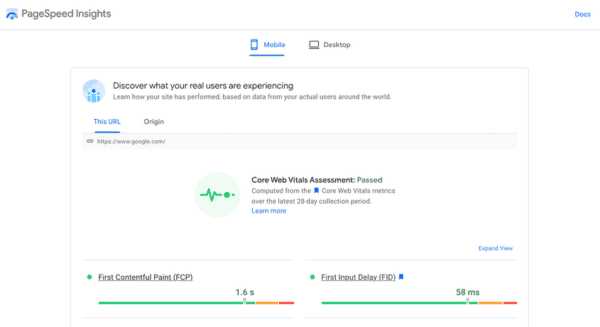
One of the biggest problems with PageSpeed Insights is how data is presented. There’s no clear separation between lab data and field data. People who are new to PageSpeed Insights may not understand the context of the data they’re looking at, which makes it difficult to know what to do with it.
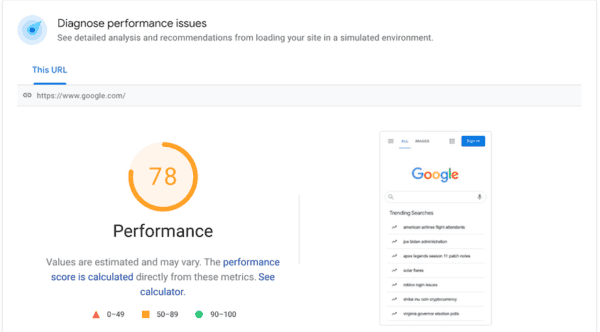
Many “how to” blog posts have been written on the subject of interpreting the PageSpeed Insights report, which is mainly due to the confusion created by its design.
The version of PageSpeed Insights that’s on the web today is using 10-year-old code, and Google says it’s time for a redesign. With the update rolling out later this year, Google hopes to make interpreting the report easier for developers so they can quickly act on the insights included in it.
Google’s primary goals with the upcoming PageSpeed Insights revamp include:
• Make the UI more intuitive by differentiating between lab data and field data.
• Communicate how the Core Web Vitals assessment is calculated in the UI.
• Modernize the look and feel of the UI by leveraging material design.
Here’s more about what Google has planned for the new version of one of its oldest tools.
Updates Coming to Google PageSpeed Insights
Google is rolling out the following updates to PageSpeed Insights later this year:
• Separation of field and lab data: Existing labels for “Field Data” and “Lab data” are getting replaced with text that indicates what the data means and how it can help.
• Core Web Vitals assessment: Google’s CWV assessment appears as a single word “passed” or “failed.” The updated assessment will appear in a separate subsection with its own icon.
• Labels for mobile and desktop performance: Google is changing the navigation menu at the top to include links for mobile and desktop on the report page.
• Origin Summary: Google is moving this report section to a new tab, “Origin”, under the Field Data section.
• Expand view: A new “expand view” feature adds a function to the field data section that allows users to view granular details for the Core Web Vitals metrics.
• Page image: Google is removing the image of the loaded page from its current location. The image and thumbnails will both be available in the lab data section.
Source: web.dev